Guide for participants in the new ticketing system of Midburn
- webmaster6933
- Jul 28, 2021
- 5 min read
Updated: Jul 29, 2021
Hiya folks!
Before everything else - for your amusement here's a video about the ticketing system (click on CC to view the English translation)
Now, let's be serious - for the written guide please scroll down.
Please note - at the end of the guide, way way down, there are all sorts of points that are very important to know. We recommend you to read them carefully.
What's what?!
The new system is a system for managing communities, ticket allocations and ticketing. We will use this system for event of Midburn 2021.
What can it do?
1. It offers ability to manage sub-communities.
2. A sub-community can be defined as either any theme camp, any art installation consisting of at least 20 team members, or any production department interested with keeping track of its members. Free Campers can be included in the system too (Free Campers are HOT!)
3. This management system replaces the old Midburn profile system.
4. Allocations will be handled inside the system.
5. The sale of tickets will also be carried out through this system.
As a participant, you have 3 options for purchasing a ticket:
1. If you have received a ticket via content creation (Theme camp, Art) or through a production department.
2. If you are eligible for special tickets (Low Income, Internationals, 2020 refunds, etc).
3. If you have not received an allocation and you want to purchase tickets in the open ticket sale (OMG) on 4.9.21
Option 1: For participants who received an allocation of ticket, regardless of ticket type:
1. Once the leader of the department / camp / Art Installation has added you to the sub-community, or once you have been allocated a ticket you will receive an email with a direct registration link for the relevant sub-community. (Please note that the mail should arrive from the domain address Chillz.com. Relax, that's not spam or a an phishing attempt – that's really your ticket!)
Your link is personal and unique – it won't work for anyone else.
You have been confirmed access to the Communnication Community? (alternate: Your participation have been confirmed?) What to do next?

2. Upon pressing the registration link which you have received earlier, you will be requested to verify your email address. Press the purple button in order to receive a one-time, temporary code to your mail. Please copy and paste it into the system in order to finish the registration process.
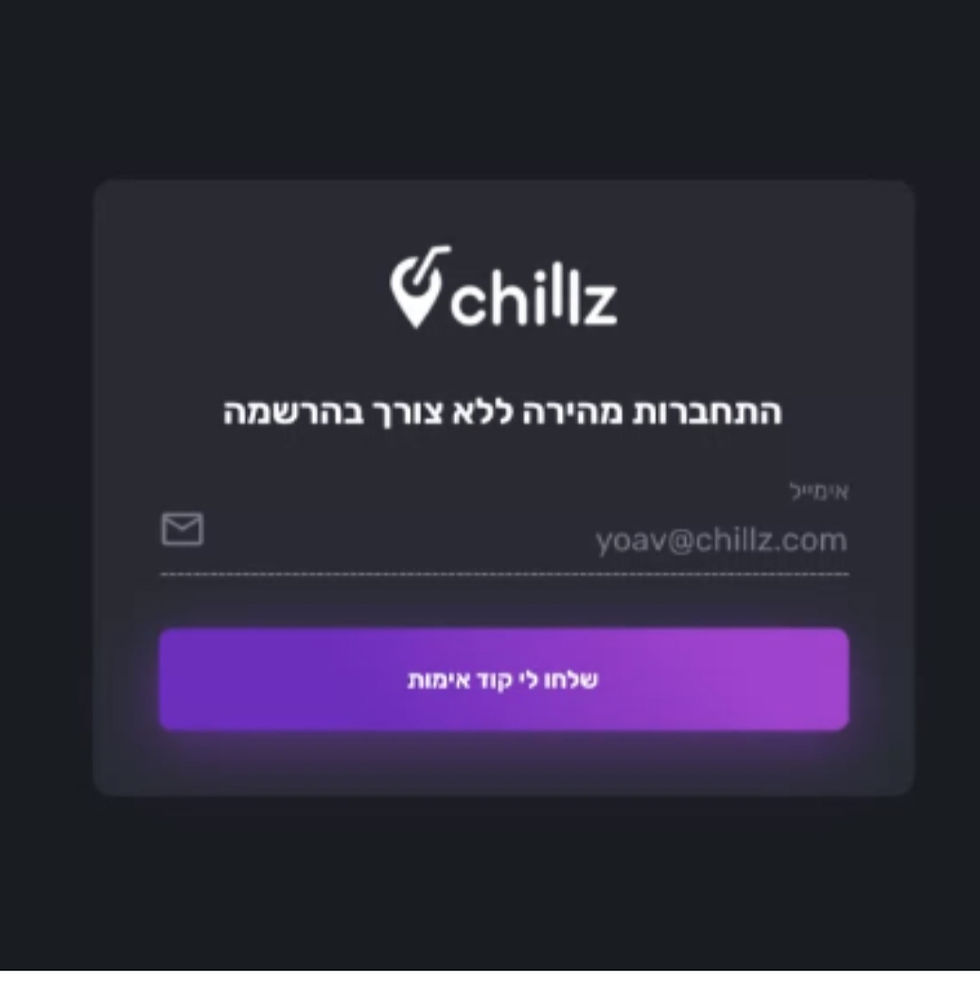
3. Now you can comfortably enter your community page (if your entrance is not automatic, you can look for it using the magnifying glass button at the top). When the sale is open, you should see a page containing the option to purchase a ticket. The page looks like the example.

4. If the option to purchase a participation ticket is not available, please contact your theme camp/department/art leader.
Please note that if you have received a ticket via the special allocations (Low Income, BurnInMotion refunds, Disabled people, Internationals, Elderly) you should contact the ticketing team at tickets@midburn.org

5. Please note that if you arrive to the event with a vehicle / caravan / motorhome you must also purchase a vehicle ticket too. A vehicle ticket can be purchased at the time of purchase of the participation ticket or later.
Attention: Arriving with a caravan or a motorhome? Please read the caravan regulations and fill the required form.

6. Each vehicle ticket is linked to a specific vehicle. You can change the vehicle linkage up to the moment of entry into the city. Upon entry, the linkage is fixed and unchangeable.
On the purchase screen you have to fill all the required details for each person – participants, children and the vehicle holder.

7. Arriving with children?
If you arrive with children you have to also purchase a children ticket selected according to the age of the children. There are three types of children tickets – toddlers (0-2), kids (2-14) and young adults (14-18). Each child must have a ticket.
Several notes about that:
In order to purchase a free ticket for toddlers (ages 0-2 years) please contact the ticketing team by mail tickets@midburn.org
In the case the child enters the city unaccompanied by both parents, it is mandatory to present this signed permission form (here) upon entry.
What else do you need to know?
if you encounter any problem, feel free to contact the support team: support@midburn.org
1. If you were supposed to receive a ticket allocation and haven't received it yet, please contact your department / theme camp / art leader.
2. At any stage you can always look for other art installations, departments or camps, pass among them and join them as you wish.
3. A participant can be member of endless production departments, and/or art installations but only in one theme camp.
4. Please note that after your registration and entry confirmation you can enter the link (link) even without taking part in any of the departments/content creators.
5. If you are not participating in a theme camp, you can always join the Free Camp sub-community in the following link: (link)
6. Towards the big sale at the end of July and subject to validation of registration and entry confirmation, you can enter this link https://chillz.com/Midburn21 regardless of membership in departments or art installations and watch the list of all the sub-communities and special tickets.
You bought a ticket and here it is!
See you at home!
Participation in the Big City
As we all know this year Midburn is a little smaller than previous seasons.
In order for us to be spoiled, pampered and enjoy the same level of quality that we are used to like a 24/7 open gate, a Nomad on every street corner, crazy fires, a greeter's big smile at the entrance, enviromental preservation, and all the goodness that our city has to offer- We invite you (yes, you the residents of the city of Midburn) to choose another community in the system, sign up for it (by clicking Like) and join another family, to experience another experience and meet more people. In short, Midburn.
Free Camper
So you are joining the city as Free Campers - Respect!
The city planners will be happy to properly prepare for the free campers as well so we would love if you could join the community in the system so city planners can properly await your arrival . read the following>> https://chillz.com/mid-freecamp?ref=clipboard
Please note
The participation ticket is linked to the data of an Israeli identity card/passport/passport for internationals, which must be presented at the entrance to the event.
Only official certificates of the State of Israel can be presented at the entrance: ID card, passport, license (not student cards etc.)
Each participant is entitled to purchase only one participation ticket
All sales allow you to purchase one adult ticket and up to 4 child tickets.
Purchase is also possible by payment installments
To cancel a ticket >> Click here for the Cancellation procedure
Ticket transfers - every transfer must go through the ticketing system via the ticket transfer procedure. Ticket transfers that do not go through Midburn will not be honored.
An International participant’s ticket cancellation & transfer policy >> click here to read
Link to the Regulations for participation in Midburn events 2021



Detailed and practical, this guide explains concrete rebar in a way that feels approachable without
oversimplifying. The step by step clarity is especially useful for readers new to the subject. I recently came across a construction related explanation on https://hurenberlin.com that offered a similar level of clarity, and this article fits right in with that quality. Great resource. explanation feels practical for everyday rauhaneusers. I checked recommended tools on https://www.eljnoub.com
s3udy
q8yat
elso9
This sounds like such an exciting way to explore different communities and make the most out of the Midburn experience! As a student, I often struggle to balance fun activities and academic responsibilities, which is why I rely on Database Assignment Writing Help from Native Assignment Help Australia. Their professional guidance allows me to manage complex database projects efficiently while still enjoying events and social activities. Just as joining a new community at Midburn can broaden your horizons, having expert academic support ensures I stay on top of deadlines, improve my understanding, and achieve better grades without unnecessary stress.
I always check the exact time chick fil a closes since it varies by location.
Some spots close earlier than others.
Become a member of Dubai Chamber of Commerce to access smart solutions, exclusive networking, awards programmes, and global growth.
business networking in dubai
corporate service providers
business setup in dubai
ATA Carnet
Since the city planners will be thrilled to adequately prepare for the free campers as well, we would be delighted melon playground if you could join the community in the system.